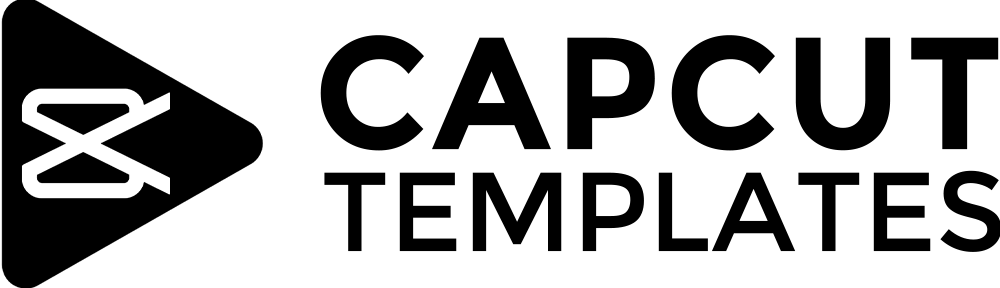Humsafar Song CapCut Template
Celebrate love, nostalgia, and emotional connection with the Humsafar CapCut Template, inspired by the soulful track “Humsafar” that tugs at every heartstring. This romantic CapCut template blends gentle transitions, dreamy filters, and cinematic motion effects to help you turn your sweetest memories into a heartwarming reel.
Whether it’s a couple edit, friendship story, or travel montage, the Humsafar CapCut Template adds that perfect emotional depth to your video. Each transition syncs beautifully with the song’s rhythm, creating a flow that feels both soothing and cinematic. No advanced editing skills are needed, simply upload your clips, add your favorite moments, and let the melody bring your story to life.
So take your time, explore all the variations of the Humsafar CapCut Template links below and choose the one that matches with the vibe of your video. Once you have finalized the template, click on the button “Use On CapCut” added just below the template and it will redirect to your CapCut app where you can do the rest of the editing.